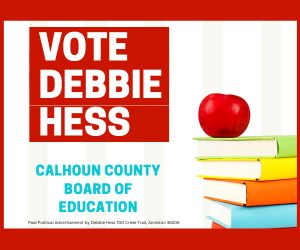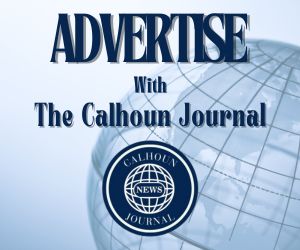Calhoun County, AL – If your aging computer or mobile device can’t keep up with the ever-changing services offered on newer devices, maybe it’s time for an upgrade. That’s where a technology expert comes in. They are here to help you make the right choice even if you don’t know a GPU from a CPU, Android from iOS, SATA from MVMe, or apps from programs. Don’t let that foreign computer language get the best of you. It is possible to turn that foreign language into your first language. Here’s a few questions to help you decide on a new device.
If you have a current device, where do you use it? Do you lounge around on the couch with a laptop or tablet? Would you like to? Do you have a tower next to the desk with a monitor or maybe just an AIO like the popular iMac? Maybe you just have simple needs, and a tablet or Netbook would be the perfect fit. All those choices start with what you want to do with a device.
So, how would you like to use this new device? Here are a few common uses: browsing the web, connecting on social media, accessing email, joining virtual meetings, shopping, paying bills, playing online games, streaming movies and music, or just watching YouTube. For simple functions, most companies have “Apps” for mobile devices like a Smartphone, tablet, or a Netbook. For advanced photo editing, video or audio production, coding (a cooler word for programming), playing PC games, or running traditional software programs, then a desktop or laptop might be the right choice, however, Apple’s line of iPad Pros may be sufficient in these as well. These different device types are called form factors. Make a list of ways you would like to use a device to help narrow what form factor is right for you.
Now what operating system (OS) are you most familiar with? macOS, Windows, iOS, iPadOS, Android, ChromeOS, or Linux, which is very popular in other countries. Apple’s macOS, Microsoft’s Windows and Linux distros are used for desktops or laptops, iOS is Apple’s iPhone OS, and you guessed it, iPadOS is on the latest Apple iPads. Android is the OS on the majority of Smartphones and tablets worldwide. ChromeOS is most commonly running on a Netbook.
Once you have decided on usage, formfactor, and OS then we can talk about what’s under the hood. The CPU, the brain of the device. My rule is to purchase as much CPU as you can afford because the days of upgrading later are long gone. The most common are Intel Core i3, i5, i7, i9, Apple’s silicon M1, M1 Pro, M1 Max, M2 and AMD. ARM is used on less powerful devices. The higher you go, the higher the price. Whether it’s a laptop or desktop, don’t go lower than an i5 Intel, anything less, and multi-tasking will suffer. On gaming PCs, get the i7, i9, X-Series Intel chip or the AMD Ryzen. Now if your device ecosystem is Apple, then the new M1 or M2 is adequate for simple to complex uses. However, for multiple external monitors at 4k resolution then the M1 Pro or M1 Max is a must. CPUs need RAM, more is better, get more if you can. It usually comes in 4GB, 8GB, 16GB, 24GB, 32GB, and higher. 8GB is good but if you can, get at least 16GB.
Storage, or hard drive, comes in Gigabytes and Terabytes. SATA spinning drives (HDD) slowest or solid state (SSD) like SATA and MVMe PCIe are the fastest. If price is of no consideration, then max out the storage. Otherwise decide how much data this device needs to store. For pictures and video, you will need the most you can afford, if just using the device for leisure, then 128GB would work nicely. For Smartphones and tablets CPU and RAM are usually limited to a few options but storage can vary from 4GB to 1TB or greater. The one caveat is Netbooks, they line up with the laptop form factor but be careful you can overspend. A good rule with Netbooks, don’t buy cheapest ones or the most expensive ones unless you have a Tech CEO’s bank account.
The GPU powers the graphics on the screen. Unless you are planning on using the device for art design, creating movies, or playing intensive video games then I suggest using the onboard GPU. If you need more computing power, then a device with a dedicated GPU is the way to go, but buyers beware, because Bitcoin mining is so popular dedicated GPUs are expensive and often backordered for months. How expensive? Some GPUs can cost more than the computer and monitor combined. Although that landscape may be easing a bit.
Speaking of power, if you are buying a mobile device like a laptop or tablet, then check the size of the battery. They are measured by mAh, the higher the number the better the battery life.
One take away, you can buy a device that’s tailored to your needs and does not break the bank. Some of the biggest tech companies like Apple, Google, HP, Lenovo, Microsoft, Dell, Samsung, Asus, MSI, Acer and others may offer special financing and educational discounts too. You would need to check their respective websites for details.
Now that your computer language has been expanded go purchase a device with confidence that you are getting the best device for your dollar. Oh and one final tip, some retail stores may allow one to handle many of these devices, before you buy.
Michael Sanders is a contributing writer. He is a Senior IT Support Analyst and works with Technology Support at Jacksonville State University